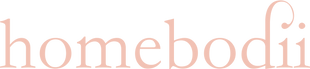Welcome to Homebodii
It looks like you're visiting from [country]. Please select your shipping destination below.
*Pricing and product availability may vary by region. For more information about shipping, click here

It looks like you're visiting from [country]. Please select your shipping destination below.
*Pricing and product availability may vary by region. For more information about shipping, click here
FREE SHIPPING ORDERS OVER $150
COMPLIMENTARY MONOGRAMMING
1000'S OF 5 STAR REVIEWS
VOTED BEST PYJAMAS BY VOGUE
Earn $$ Rewards with Homebodii Loyalty Program - Learn More
Queensland Brides: Before the dress wedding trends.
June 2013.


Step 1 Placement: Placement allows you to select where you would like your personalisation to appear on your garment. Please select from the options below
Please note: This is overlaid text for placement only, your selected text will be embroidered onto the chosen location.
Step 2 Select font: Font allows you to select which font you would like your text in. Please select from the options provided. Note fonts made available to you are based on position selected.
Please note: This is overlaid text for placement only, your selected text will be embroidered onto the chosen location.
Step 3 Personalise: : Personalise allows you to either enter text only or provide you with the option to select text with an emjoi, a motif or a crest with your initial. Please select from the options provided.
Copy related to personalisation option chosen to inform customer what the can do/choose.
Please note:
Step 4 Select Colour: : Colour refers to the thread colour options available to you. You will see if we have provided our recommendation but you can get creative and use the drop down box to select the colour of your choice.
Please note: You cannot change the colour of the emjoi, crest or motifs, colour selection is for font only.
Gifting has never been easier
Perfect if you're short on time or are unable to deliver your gift yourself. Enter your message and select when to send it.